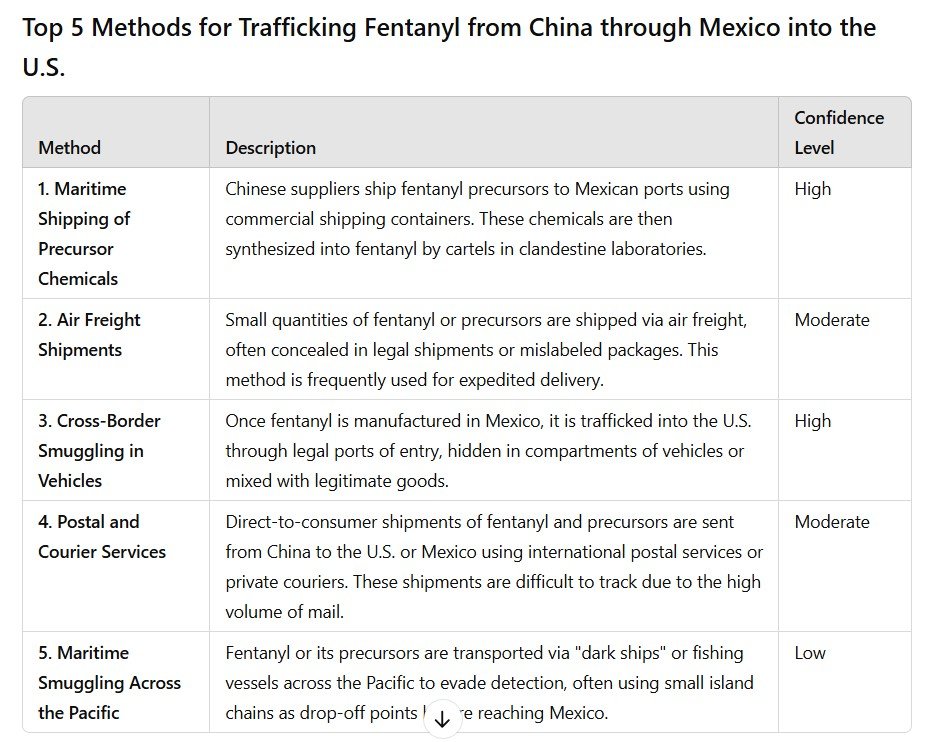Stop Playing Catch-Up: How an AI Mindset Can Streamline Your Intelligence Analysis
Imagine having the power to sift through mountains of data in minutes, uncovering hidden connections and predicting threats that quickly lead to actionable insights. This isn't science fiction, it's the power of AI-enabled intelligence analysis. Don’t be afraid, AI isn’t here to replace you, it’s here to empower you! AI is revolutionizing the way intelligence analysts work, and if you’re not keeping up, you certainly risk falling behind. With AI advancing at lightning speed, embracing the right mindset (not just the tools) is the key to staying ahead in this evolving field. This blog will show you how to integrate an AI mindset effectively into your workflow while avoiding common pitfalls.
AI Mindset > AI Tools
If you read my book Deep Dive: Exploring The Real-World Value of Open Source Intelligence you know that I wholeheartedly value methodology and mindset over learning specific tools. The reason for this is tools are constantly changing and if we make a tool the central focus of our analysis workflow we will be out of luck when that tool disappears (remember Facebook Graph search?). AI is moving more rapidly than most tools which makes it nearly impossible to stay up to date and can, at best be overwhelming and at worst, be paralyzing to new analysts. To battle overwhelm, I offer you a few strategies for integrating AI into your existing OSINT and Intelligence workflows. Once you've adopted this AI-focused mindset, the next step is to assess where AI can add the most value to your workflow.
Prioritize Purpose Over Tools
There are LOADS of AI tools out there, some cost money, some are free, and some are even open source, so how do we pick a tool for our workflow? First, we forget the tools and take a hard look at the goals we have for our analysis. There are many tools that do similar things, try not to get bogged down with which AI tool is the newest shiny object and instead choose what will make your workflow more efficient.
Write down your current workflow
Look, I know this is an annoying process but it’s the only way to begin to see points where AI might speed up your current process. AI should be implemented only when it demonstrably enhances your efficiency or analytical capabilities. For example, if you find yourself manually cleaning up hundreds of text documents in processing this is an amazing use case for Natural Language Processing (NLP).Identify the ROI
What are you willing to invest cost and time-wise? Would implementing AI save you 40 hrs. a week? Is it worth paying for a solution or would a free tool get the job done? Do you want to learn how to code? These are all things you should assess prior to jumping into a new AI tool. Grab a pen and paper and map out your current intelligence analysis process. Identify the bottleneck and the tasks that consistently eat up your time and energy and explore whether free or paid AI tools can automate it to save time.
Enabling not Replacing
AI is not here to replace analysts but rather to amplify their abilities. Sure, AI is great but as it exists now it requires a human to interpret findings and apply human insight to them when developing an intelligence product. In my work I have come across many analysts who are afraid of losing their jobs to AI, however, if AI is implemented properly it should act as support to an analyst instead of a replacement. Also, remember to keep an open mind and remain flexible, AI is evolving rapidly and we need to be willing to adapt quickly and try new things.
“AI is not here to replace you—it’s here to free you up to perform deeper analysis”
Prompting is an Art
If the tool you choose requires prompting it’s incredibly important for you to learn how to develop efficient prompts so that your output is usable. Here are a few tips to help you create better prompts:
Be Specific and Targeted: Being vague in your asks will get you vague responses. If I am performing research into recent Chinese maritime militia standoffs in the South China Sea I wouldn’t ask AI to “tell me about Chinese fishing vessels” I would ask it to “provide a summary of Chinese-owned fishing vessels involved in events within the South China Sea in 2024 based on news reports.”
Set Boundaries: Asking the AI to include or exclude information will help keep your prompt responses focused. For example: “Provide a summary of Chinese-owned fishing vessels involved in events within the South China Sea in 2024 based on news reports, excluding Chinese news sources.”
Be Clear: Break apart more complex prompts into several for clarity. For example, instead of asking “How did extremists use social media for coordinating the January 6th attacks and which platforms did they use?” ask:
1. “Describe how extremists used social media to coordinate the January 6th attacks”
2. “List the most common platforms used by the extremists who coordinated the January 6th attacks”
Make sure to provide specific directives like “list, describe, and analyze.”
Use Keywords and Examples: Using keywords and examples will help to guide the AI to the response you are looking for. Instead of saying “Analyze drug trafficking trends” say “Analyze fentanyl trafficking trends from China through Mexico and into the US.” If the AI has difficulty understanding your prompt you can provide an example like “look for correlations between the keywords “fentanyl” “China” and “Cartel.”
State Desired Outputs: We all prefer to see text and data formatted in different ways, make sure to specify how you want to view data in your prompt. Some preferred outputs are paragraph form, bullet points, lists, summaries, and tables. For example, “What are the top 5 methods used for trafficking fentanyl from China through Mexico into the US. Apply ICD-203 confidence levels to the methods and place them in a table.”
Use Iterative Refinements: If you receive a response that isn’t useful to you, adjust your wording, add additional details and context and try again. Make note of prompts phrasing that works well over time and try to craft similar prompts.
Example of ChatGPT putting the results to a prompt into a table with confidence levels
Revise Your Workflow
Now that you have hopefully identified key spots in your work that could be enhanced by AI, I suggest rewriting your workflow. Writing it down will help keep the process fresh and as AI technology continuously evolves you should frequently revisit your workflow and adjust.
Example of a revised workflow saving time by integrating AI
Focus on Concepts
Instead of trying to learn everything about AI, focus on the core concepts that will help you improve your analysis with AI. There are a lot of AI variations but here are a few to get you started:
Natural Language Processing (NLP): Used to analyze text for sentiment, summarize text, and entity recognition that can help with both processing and analysis.
Machine Learning (ML): Used to learn patterns and make decisions or predictions from data
Large Language Model (LLM): Used for understanding, generating, and manipulating human language and are trained on huge datasets (think Gemini and ChatGPT).
Computer Vision: Allows computers to interpret, analyze, and develop insights from images or videos
Deep Learning: is an advanced AI system that uses neural networks to perform complex decision-making like the human brain.
A holistic understanding of the main concepts within AI will help you to determine which tools and processes might benefit you. There’s no need to become an expert in all of them if your work doesn’t require it.
Be Aware of the Gaps
Many AI tools have quirks that can affect Intelligence output, and understanding what gaps and issues may exist can help to prevent them showing up in your analysis. The following are a few of the top concerns with using AI for intelligence work:
Hallucinations: Always verify information from AI. Sometimes AI provides information it thinks is true even if it isn’t, this is called hallucinating. So what’s the solution? Better prompts, double-checking sources, and accurate seed data.
I’m sure you are asking “How does AI save time if I still have to check all of the sources?” I would argue that you should be checking your sources anyway and the value is that AI will find and parse through way more data and find patterns in a shorter amount of time than any human could.
Incorrect Seed Data: If you input incorrect and unverified data into an AI tool you can expect to get incorrect data back. Make sure you verify your seed data prior to ingesting it into an AI tool for the most accurate outputs. Preprocessing data to remove irrelevant things like symbols and extra spaces as well as normalizing text is an important step in getting a good output.
Ethical Concerns: Bias is always a concern for human analysts and it (as of now) is also an issue with AI tools. Depending on how the models are trained, they may have bias. Ensure that you look at the responses with an open mind from all points of view. Additionally, you should investigate the tool to see if it has any known ethical concerns.
Transparency: Depending on the AI tool, it might be hard to understand how they reach analytical conclusions. Ensure that you take this possibility into account and choose a model that explains the thought process behind a conclusion.
Cyber and Policy Issues: AI is still super new in the Intelligence world and many organizations are still figuring out how to regulate the cybersecurity issues that new technology brings. Depending on your geographical location AI could present data retention and PII issues (think GDPR). Make sure that prior to implementing AI at work that it follows laws and company rules.
Key Takeaways:
Focus on mindset and methodology, not just tools.
Use AI to enhance your workflow, not replace human insight.
Master effective prompting techniques for better results.
Regularly review and adapt your workflow as AI evolves.
AI is here to stay, and adopting an AI mindset will set you apart as an intelligence analyst. Start by identifying areas where AI can enhance your workflow, practice effective prompting, and continuously refine your approach.
Subscribe to my newsletter to get updates on my upcoming book Deep Insight: AI For the Intelligence Analyst!